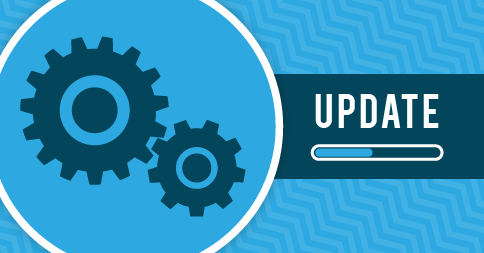
Hi Everyone! In this week’s update, we’ve focused our efforts on improving the recently released mobile layout based on your feedback. This will be an ongoing project in an effort to improve your 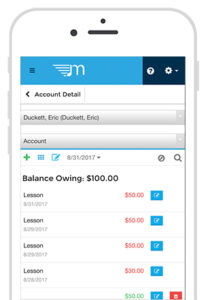 mobile experience.
mobile experience.
We’ve made a handful of minor adjustments to the new mobile layout that was rolled out last week. Now some extra supplementary information is available at a glance without expanding the details for each transaction/invoice.
Check out the rest of this week’s updates:
- We changed the Column Chooser icon on the mobile version of the site to more accurately reflect the change it makes (everything works exactly the same, this is just a visual change).
- The Student Portal calendar now checks for student conflicts and prevents students/parents from double-booking themselves.
- If your studio cancellation policy is set to “Absent, Give Make-Up ($)” when a student is cancelling before the deadline, My Music Staff will automatically use “Absent, Notice Given” instead if the student is cancelling a Make-Up Required event. This prevents students from getting unexpected charges (and make-up credits) when they are unable to attend a scheduled make-up lesson with sufficient notice.
- We fixed a mobile issue with the Student Portal Download Library that would allow the details to be expanded, but would prevent students from downloading their content.
- If a password email has been sent to parents/students, but they haven’t yet configured their initial password, My Music Staff will no longer allow you send another initial password email.
Did you know? We’ve updated the mobile layout for all the tables used on the site. You can now click on a row and it will expand to reveal additional important information.
Please note: If you require technical assistance please contact our support team at support@mymusicstaff.com.


Where do I set the absent give make up$ option. Also, I’m from Rockport Texas. Have lessons scheduled but cannot/have not given them for a week or two or three. How do I not charge for them. Give a discount to each student?
Thank you for the wonderful app.
Thanks for updates.
Questions –
Point 3, when ‘absent notice given’ is used how does that affect the invoice and charges for that lesson? Is it now not charged!
Point 5, if a parent can’t get a new password email, but have forgotten their password, how do they quickly get access to their account. Do they now have to contact MMS or do I have to contact MMS
Thanks for all your great work helping us all.
Hi Tara! Please email our support team with any My Music Staff questions at support@mymusicstaff.com. They would be more than happy to help you out! 🙂