Nothing makes managing your music studio easier than quick access to the tools you need. With that in mind, you can add My Music Staff to your Android or iOS device home screen for direct, one-click access.
iOS (iPhone, iPad and iPod Touch)
- Open Safari on your device
- Go to https://app.mymusicstaff.com/
- Once you’re logged in to My Music Staff, click the “Share” icon on the iOS browser toolbar
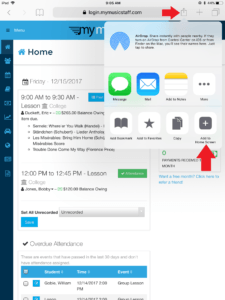
- Now tap the “Add to Homescreen” button on the popup menu that appeared (you’ll need to swipe right on the bottom toolbar to find the option).
- Name the bookmark and then tap “Add“.
This will automatically create a My Music Staff icon on your device’s home screen, so you can access it just like an app. Now when you need to use My Music Staff, just click the link and it will automatically open and log you in on your device.
Android
- Open the Chrome browser (Internet)
- Go to https://app.mymusicstaff.com/
- Once you’re logged into My Music Staff, tap the 3 stacked dots (your Chrome settings) located at the top right of the screen.
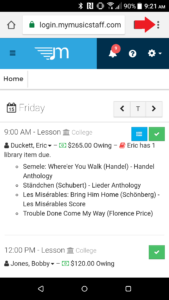
- Tap “Add Shortcut” to bookmark this page. Set the name to “My Music Staff” (or whatever you’d like it to appear as on your home screen).
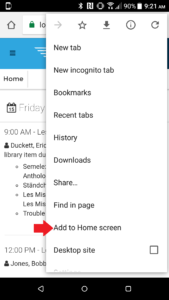
- Tap “Add“.
Now when you return to your home screen you should see the My Music Staff icon. You can now get into your account with a single tap.


This is really great! I was hoping for something like this so I would have easy access to the website. We are so spoiled with today’s technology with the need for an app button. Thanks for giving us insite on another way My Music Staff can make teaching easier.
This is an incredible asset for any private music teacher!!