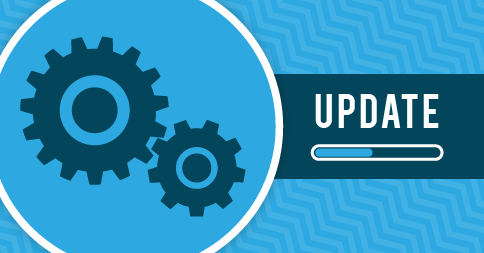
The “Balance Paid/Balance Owing” text and color in the Parent Portal is now consistent with the Teacher Portal. So when parents and adult students sign into the Portal, their “Account & Invoices” page will show “Balance Paid” in green and “Balance Owing” is now shown in red!
Optimizing for maximum warp! I mean speed!
-
- We’ve optimized a number of pages within the Student/Parent Portal for faster loading.
- We’ve made some minor optimizations to make manually creating invoices a titch faster internally, and more improvements are coming! (Or maybe titches are an imperial measurement).
Spelling errors are a deep source of shame…
- There was a mistake in the warning message that appeared when deleting events in bulk from the Calendar. This has been fixed.
Did you know? Students can now cancel their attendance to studio-wide events through the Student Portal.


Is there a way to easily keep track of the order in which students register so you can have a wait list based on order?
Hi Lisa, when you’re in your Students section you can add a column called “Student Since” or “Student Since (Years/Months)” to see when they signed up with you and/or how long they’ve been with your studio. This also applies to those who register using the MMS new student registration form and are on your waiting list. This will help you screen candidates and have a wait list based on the order they arrived. A quick note: if you manually enter students or don’t use the MMS-supplied registration form, you have to add when they joined your studio under “Additional Details” when you’re filling in their information.
What is the monthly fee?
Hi Carol, take a look at our pricing page to get the correct pricing for your region: https://www.mymusicstaff.com/pricing
If you have any questions, please feel free to reach out to our support team at support@mymusicstaff.com