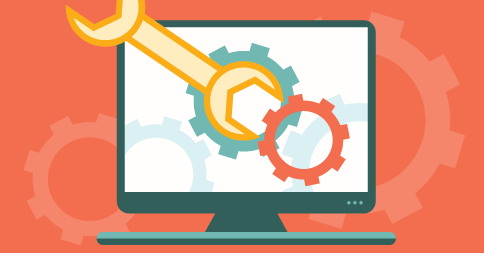
Hi Everyone,
Here’s what’s new this week:
- We added a new column to the Student page called “Reminders” that shows if email and/or text reminders are enabled for parents and students. It’s now easier to see at-a-glance who’s getting what.
- We made it easier to turn text/email reminders on and off in bulk from the student page. You can find this new feature under the “Tools > Toggle Reminders”. Remember that reminders must be enabled in your Event Categories to work!
- We made the Location name in the Home and Calendar pages clickable (if there is an address associated with the location). It should automatically open the appropriate maps app on your device.
- We updated the search feature on the Student page so that Skype Username, Phone Number and Parent Names are now included in the search.
- The Last Login column on the Student page now includes the time the student/parent last logged in (so that you can easily tell if they saw your last post or not).
- When you schedule a recurring event from the calendar, the initial end date now populates automatically. If the recurring event is monthly, the text explaining the monthly options now changes automatically if you change the start date.
- We fixed an issue with the invoices that could cause some $0 items to appear twice (depending on the student’s settings).
We hope you enjoy this weeks updates. Next Monday is a holiday up here in Canada, so there will be no regularly scheduled system update. See you in 2 weeks!
– The My Music Staff Team
Did you know? You can customize the emails that My Music Staff sends out to your students & parents. Read the full FAQ here.


I have a suggestion: When I’m adding repertoire to the repertoire list, it would be nice if “in progress” would be a default setting & then the date started could automatically fill in to that day’s date and then when entering a completed date, automatically change the “in progress” setting to “completed” OR when we change it to “completed”, it could automatically enter the date. These small details would save a couple steps in each entry & streamline efficiency. Is it possible to implement these things? It would be nice if each of these could still be edited manually, for times that may need adjustment (for transfer students who are coming into the studio with some repertoire in progress or for forgetful teachers who sometimes forget to update).
Also, when I’m on the daily agenda page, it would be ideal to be able to click on the repertoire selection that’s listed there & get to that link from there, if possible. Again, it’s just about saving a couple steps & improving efficiency from user perspective.
Final question: I’d heard that a “recital planner” was in progress. Is that true? If so, when do you think that will be accessible?
Hi Diane,
Thanks for the suggestions. Every click counts!
A recital planner is on the to-do list, but we don’t have a date yet for when it will be available. We’re working through out backlog of suggestions as quickly as possible, but the feedback is coming in faster than ever!
WHERE is the Repertoire list??
Thanks.
Hi Cynthia,
It’s located on the Student Details page. You should see a tab at the top labelled “Repertoire” like in this screenshot (if you’re on an iPad or mobile device, this tab might be hidden under a drop-down list on the right):
Thank you for these updates! Really appreciate your hard work.
If I might ask a question regarding online payments?
I thought that I had seen a comment somewhere that the online payment option might include the option for recurring payments (subscription type) for studios that had the same recurring tuition amount each month. Is that in the works?
Hi Kati,
Recurring payments is something that’s been requested a few times, so it’s on our radar. We don’t have a firm time-frame for when it will be available yet. But rest assured, we’re on it!