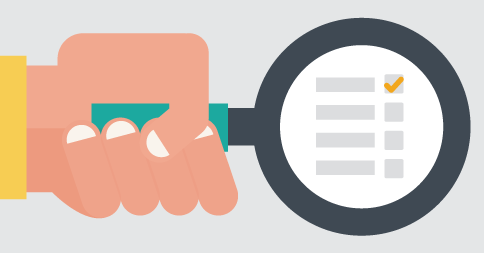Hi Everyone,
Here’s what’s new and improved this week:
- The pop-up on the Student Portal calendar now places itself dynamically, so if you leave long lesson notes the student can scroll down to read them all.
- We’ve added a BlackBerry shortcut to the calendar « Sync » button.
- We’ve updated the Student Portal calendar and the synced calendar feeds to remove brackets from event descriptions when they aren’t required.
- We’ve added the ability to download the student attendance history as a PDF. Students can also access this feature so they can print past lesson notes, or print a listing of their upcoming schedules.
- You can now assign « New Rep » directly from the attendance pop-up. Append the Composers name by including it within () brackets. Example: Symphony No. 5 (Ludwig Van Beethoven)
Additionally, multi-teacher studios will notice the following changes:
- Added the ability to filter the Student list page by Teacher.
- You can now update the student default lesson prices in bulk using the « Assign Teachers » option from the « Tools » drop down list.
Have a great week!
– The My Music Staff Team
Did you know? You can add a Google Analytics tracking code to your My Music Staff hosted website. Read the full Faq here.