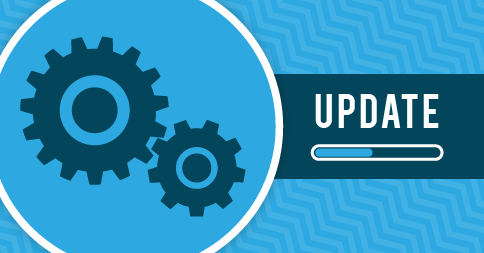We know getting paid on time isn’t always easy. So, better late than never, we’re very excited to release one of our most requested features: automatic late fees! With this optional feature enabled, the system will automatically charge a percentage or flat fee to the Family Account the day after the invoice due date. We think you’ll find this particularly useful for discouraging late payments.
Automatic Late Fees:
- Using this feature is completely optional and it’s disabled by default.
- You can turn on Automatic Late Fees on your « Studio Settings » page on the Accounts and Invoices tab.
- Late fees can either be a percentage of the amount owing on the invoice or a flat amount (i.e. $10).
- Late fees will be applied the day AFTER the invoice due date. If you do not specify a due date, no late fee will be applied.
- When a family tries to pay a late invoice online (or an auto-payment occurs for a late invoice) the late fee will be collected at that time. If a family pays you via cash or check (and doesn’t include the late fee amount), the balance will carry forward automatically onto their next invoice.
- The Invoice Reminder email and SMS templates have been updated to include a late fee placeholder.
- If an automatic late fee is created, you can remove them from the Family Account (or adjust it if you wish to reduce or increase the late fee on a one-time basis).
- When automatic late fees are created, you’ll get a Notification message in your account.
Other changes and improvements this week include:
- We’ve introduced some structural changes to how the « Pay Invoice Online » links work.
- The payment URLs have been shortened and can now be included in the SMS reminder messages.
- Once an invoice is paid, My Music Staff won’t allow the family to pay it again online.
- On the New Student Sign-Up form, we updated the ReCaptcha to make it more obvious what the problem was when the « I am not a robot » box was left unchecked.
- We fixed an issue that would cause the « Print » button on the attendance popup to not always appear when it should.
- The « Skill Level » column was not appearing for the Waiting List, this has been fixed.
- The new Student Portal Homepage now uses the student’s time zone (for studios that teach students in multiple time zones).
- Certain screen resolutions experienced an issue where the table editor popover would appear overtop of where you were actively typing. This issue has been resolved.
- The « Policy » form item for the Sign-Up Widget (or Contact Form) can now be optionally set as « Required« . This is helpful if you wish to use a « Policy » item for something optional, (such as a photo release) but don’t require all students to opt-in.
- On the mobile view of the site, the collapsible panels that replace tabs have themselves been replaced with a drop-down list. We think this makes the information rich pages a bit easier to navigate on mobile devices.
For multi-teacher studios:
- The News & Blog Posts option was not appearing for non-admin teachers who had the « Website » privilege enabled. This has been fixed.
Did you know? We’ve modified the way that the « Paid » status on invoices is set. Now if you enter a future dated payment (such as a payment you’ll deposit tomorrow), it will toggle the paid status of current invoices.