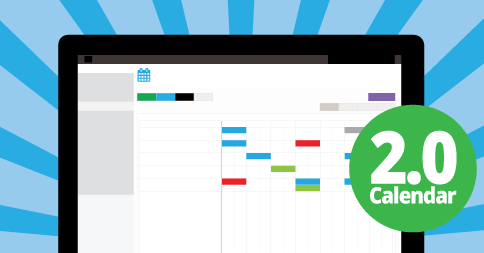
Hello Everyone,
This week we’re excited to announce the « Beta » version of the new Calendar is now available in My Music Staff. If you want to try it out, use the « Switch to Calendar v2 » button at the bottom of the calendar page.
Below are some of the features/benefits in v2 of the calendar:
- New « Timeline » view for multi-teacher studios; tames even the most wild schedules.
- Now click anywhere on the calendar to access the « New Event » drop down menu. The little drop-down arrows in the top left corner of each day are gone since they are no longer required.
- On the « Week » and « Day » views, when you click on a timeslot and select « New Event« , the date, time, and teacher (in multi-teacher studios) is pre-selected on the popup.
- The « Week » and « Day » views can now be switched to a condensed mode. This setting is available in « My Preferences » on the Calendar tab.
- On Android, when you scroll quickly to the bottom of the calendar, it no longer bounces back to the top of the page.
Here’s what else’s is new and improved this week:
- We fixed an issue with the « Download Library » that could cause some large downloads to timeout.
- The file names in the « Download Library » now wrap correctly if you have long file names.
- We updated all the « Reports » so that Chinese (and other East Asian glyphs) will appear correctly.
- Student anniversaries are now displayed on the home page Agenda (i.e. « Student has been taking lessons for 2 years. »)
- The time-picker now supports regions that use the « AM/PM » designator on the left.
We hope you enjoy this week’s updates. Have a great week!
– The My Music Staff Team
Did you know? You can schedule your lessons and events down to the minute. See the FAQ article here.

