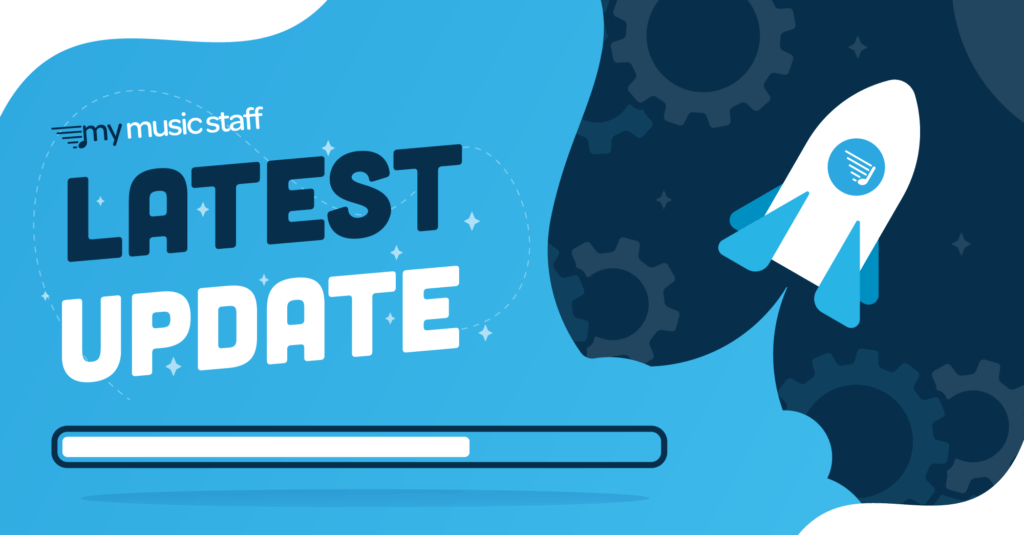
This month we have a lot of exciting new updates, including the new ability to skip directly to a page instead of clicking through one at a time. Our brand new Website Builder has also had a number of upgrades, so take a look at some of our biggest changes for this month:
Calendar & Attendance
- We fixed an issue that would prevent existing event locations to be updated after all locations have been manually removed from an account
- Making changes to attendees in a recurring event will now notify the user if attendees in a future event will be affected by the change
- We fixed an issue that would prevent calendar events from syncing correctly to an Outlook calendar
- We fixed an issue that was preventing the ability to clone days more than once
- On mobile devices, attendance status now shows a selected option by default, instead of requiring manual input (which would lead to issues upon saving)
- We fixed an issue that was allowing all-day events to be visually extended across multiple days (as the functionality remained as one day)
Families & Invoices
- We updated the text in the automatic overdue invoice reminder summary for clarity
- Business settings now show sales tax down to three decimal points
- We resolved a delay that could occur when trying to save a recurring charge on the last day of the month
- We fixed an issue that was causing charge categories to show up as event categories
Teachers & Staff
- We fixed an issue that would cause make-up events to revert back to a previous payroll category under unique circumstances
- The Attendance and Notes tab of a teacher’s profile now shows columns for both resources & notes
- When inviting a new teacher to use the Teacher Portal, the text in the initial email has now been updated for clarity
- We removed some visual references to areas of My Music Staff that a teacher with limited privileges wouldn’t have access to
Website Builder
- Gallery images with columns can now be rearranged into a different order by using the new arrow buttons
- We added additional functionality to the html block of the website builder, providing users more options to embed items
- Images can now be uploaded in bulk to a website gallery
- Student Portal welcome emails will now display a user’s own website’s login page instead of the default MMS login page
- We fixed an issue that would cause images to not display on a user’s website if there was an « & » symbol in the name
- We added the ability to easily copy a page URL from the page menu
- We resolved an inconsistency with images loading in the website builder
General/Other
- When looking at a list with multiple pages, you can now jump to a specific page instead of having to scroll through each one
- We upgraded the look & functionality of various tables throughout the application
- When membership receipts are downloaded, the file name now references the date of the transaction instead of the date of the download
- We fixed an issue that was preventing the search ability in the Lending Library from functioning correctly
- The Lending Library list now includes a column to show public & private notes
- We fixed an issue that was causing irregularities with the visual graph showing Expenses & Other Revenue
- After editing the details of an expense and returning to the previous page, the date range will now remember what you had entered previously instead of reverting to the default setting
- We fixed an issue that was preventing sales tax to be saved in the Expenses & Other Revenue
- News & Blog Posts can now be filtered by publish location
- When playing back a video in the Online Resources section, the ability to change the video’s speed is now functioning on mobile
- In the Student Portal, Attendance and Notes is now sorted by newest to oldest by default
- Various cosmetic tweaks throughout
Please note: If you have any questions or require assistance with your account, please contact our support team at support@mymusicstaff.com

