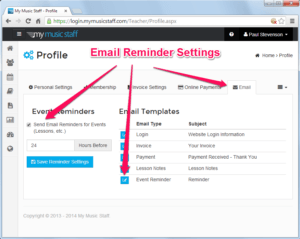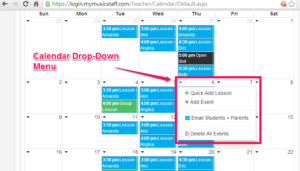Today we’re introducing two new major features to My Music Staff: Email Reminders & Calendar Shortcuts.
Email Reminders
Building on the changes we made to My Music Staff earlier this week, today we’re adding email reminders. By default, all parents and students are opted-in to receiving email reminders, but this feature is NOT enabled for your account. You’ll need to manually enable it on the « Email » tab of your teacher profile settings page (click your name at the top right hand corner of the screen, then click « Settings »).
Additionally, we’ve added a new Email Template for Event Reminder emails. You can edit this template to customize the reminder message that My Music Staff sends to your students.
You can toggle email reminders individually for each parent or student, as well as the Event Category type. By default all Event Categories send email reminders, but if, for example, you didn’t want to send email reminders for Recitals or Group Lessons, you could disable this from the « Edit Categories » page (linked from the Calendar).
Calendar Shortcuts
Each day on the Calendar now as a small drop-down arrow in the top left hand corner. Clicking this arrow brings down a context-menu for that calendar day. The menu items are:
- Quick Add Lesson – Lets you add a Lesson event type on this day
- Add Event – Takes you to the New Event page for this date
- Email Students + Parents – Allows you to compose an email to parents or students with lessons on this day
- Delete All Events – Allows you to delete all the scheduled events on that particular day
We hope these shortcuts will make it easier for you to place items on the calendar and mange large changes to your schedule (such as sick days).
And More…
In addition to the major changes outlined above, we’ve also made a few smaller changes:
- We’ve added the « Texting Allowed » setting to all parent phone numbers (not just Mobile)
- The calendar event pop-up now displays the student attendance status beside the student names
- The calendar event pop-up will display if an email reminder was sent to a student/parent
Please let us know if you have any questions, comments on these new features. We always appreciate feedback from our members!