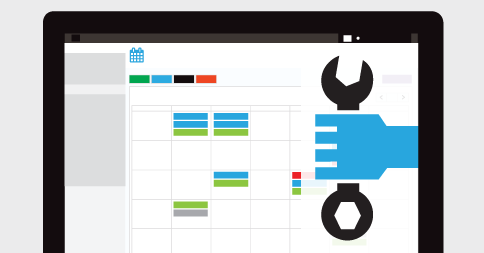
Hello everyone, this week we’ve got some minor fixes, tweaks, and improvements to My Music Staff as we work on some bigger things behind the scenes (you’re going to love ’em).
Here’s a list of this week’s changes:
Calendar:
• We improved the « Day » drop-down header so it now displays correctly in IE in the « Day » and « Week » views.
• The « Day » drop-down headers also now appear for all teachers in a multi-teacher studio (no matter how many teachers you have).
• The day/teacher column layout has been tweaked so they no longer change even after adding multiple events from the same month.
• We fixed a bug that would prevent calendar events from displaying on phones for some multi-teacher studios.
• We fixed an issue that could cause HTML code to be displayed in the calendar « Day » view.
Other changes:
• We corrected a glitch that could prevent the « Lessons Taught » report from being generated in some circumstances.
• We’ve added a new « Assign Teachers » to the « Tools » menu on the « Student » list page. This allows multi-teacher studios to assign (and remove) teachers to students in bulk saving you even more time.
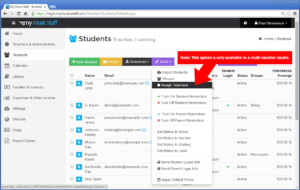
• The list of Teacher names on the « Student » list page are now sorted alphabetically.
• The Student Portal now displays an error message if the student doesn’t select any instances in the « Join Event » popup for a recurring event.
• The « Mileage » report is no longer grouped by location. Instead, it prints trips taken in chronological order (a number of teachers emailed to let us know that grouping by location wasn’t particularly helpful).
We hope you find these fixes, tweaks, and improvements helpful. Have a great week!
– The My Music Staff Team

