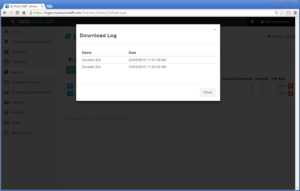Hello everyone, this week we’ve made a number of smaller fixes and improvements to My Music Staff. We’re also excited to have added a new « logging » feature to the Download Library.
Here’s a full list of this weeks changes & additions:
- The « Address » field on your website’s « Sign-Up » page (if you have one) and the « Sign-Up » widget is now an optional field. You can turn it off if needed in the page/widget settings.
- The handful of users who still use IE8 on Windows XP can now see the blank « Placeholder » text that is on many of the text fields.
- We fixed a minor issue in the Payroll details (and report) that would cause the student’s name to sometimes not appear beside payroll entries.
- We’ve added logging to the « Download Library« , so now you can see how many times each item was downloaded. If you click the « Download » number in the Download Library you can also view a detailed log that shows when that file was downloaded and the student’s name.
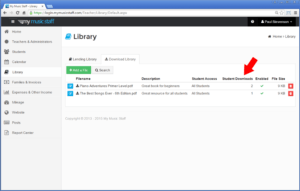
View from the « Download Library ». - When you add an item to the « Download Library » you can now automatically send an email to your students to let them know it’s available. (There is also a new Email Template for this and it’s available in your « Studio Settings » page.)
- We tweaked the layout of the Attendance popup so that it fits better on iPhone 4/5 displays.
- We changed the « New Email » page so that it’s easier to see how you can select multiple recipients automatically.
- We fixed the email editor so that extra blank lines are not inserted when you use a Custom Email Template.
We hope you find this week’s list of fixes and additions helpful. Have a great week!
– The My Music Staff Team
Did you know? You can view « how-to » videos on the official My Music Staff YouTube channel. New videos are being added weekly.