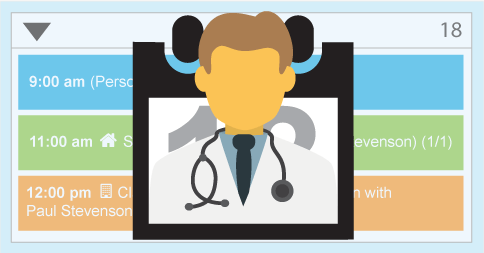Hi Everyone,
This we’ve added a new « shortcut » to the calendar making it easy to add « Non-Teaching » events. You can use this feature for any non-student related events that you may wish to add to your calendar such as doctor’s appointments or anything else you may need to schedule.
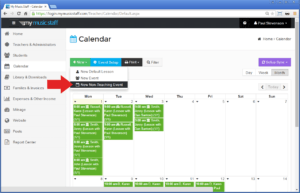
Other changes and improvements this week:
- On the calendar event popup, the event time (and price) are now correctly localized.
- Fixed a bug in the Website « Gallery » page that would cause the image list to temporarily disappear when adding more images to a gallery.
- We updated the student « sign-up » widget to block duplicate new student sign-ups. (Some families were confusing this with the login page and repeatedly joining a studio…over and over and over…)
- We updated the « Account & Invoice » Settings page to make it easier to use the invoice number placeholders. No more « copy and paste »; now it’s all « point and click ».
- We updated the « Account Summary » page so that if you add a transaction in the future, the Balance Date automatically moves ahead to that date so you can see the transaction that was just added.
- We fixed a word-wrapping issue in the calendar event pop-ups, so no long URL’s (or other text) won’t break out of the pop-up.
- We renamed « Library » to « Library & Downloads » on the main menu for greater clarity. This change affects both the teacher and student portal.
- Last week we added a private note field to the Lending Library that was simply called « Note« . That has now been renamed to « Private Note » and we’ve added a « Public Note » that’s visible in the student portal.
- We added a « Link » button to the email composer window so you can include hyperlinks in the emails you send to your studio.
We hope you enjoy this weeks changes and improvements! Have a great week everyone.
– The My Music Staff Team
Did you know? You can change your My Music Staff login password or if you have lost or forgotten your password you can have a temporary one emailed to you. Read the full FAQ here.