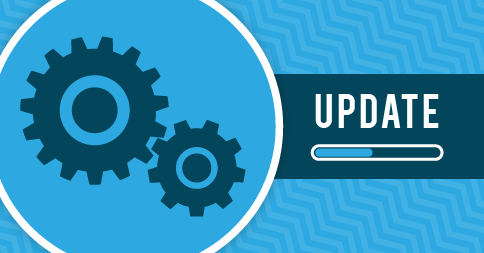
If you’re a studio that takes advantage of Auto-Invoicing, you can now include a custom footer at the bottom of auto-created invoices! This option is stored with the auto-invoice settings, so you can specify a different footer for each family if necessary. This is a great option for families or students that need a gentle nudge/reminder on their personalized invoice.
What else have we been up to? Take a look:
- We’ve improved the student import feature: you can now include the « Referrer » field in the list of imported fields.
- The Excel version of the Student List report now includes « Last Lesson » and « Next Lesson« . We also renamed the « Inactive » column to « Status » to more accurately reflect its contents.
- If you’re using My Music Staff on a mobile device, the Daily Agenda on the homepage now includes the lesson end time. So now, not only will you know when to start teaching, you’ll also know when to stop (phew).
- The Attendance Sheet report has been modified to fix an awkward gap between the « Lesson Notes » text and the line where you’d actually write in the lesson notes.
- The « Limit Student Portal Access » checkbox on the Student Details page has been relocated to the student’s « Options » tab. We’ve also changed the text to « Prevent this child student from joining/cancelling events in the Student Portal » so that it accurately reflects what that option does.
Did you know? We’re still testing HTTPS for custom domains. If you’d like to help us test this new capability out, please reach out to support@mymusicstaff.com and we’ll provide additional information.

