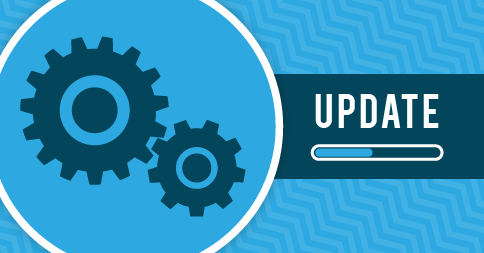Hey Everyone! My Music Staff will now detect whether or not the student you’re entering is a duplicate. The prompt will show you the status of the student (ex. inactive) and provide a link to edit their Student Details page. This will be very helpful when dealing with a previously inactive student returning to your studio. Here’s the full list of changes this week:
- When adding a student to your account, My Music Staff will now detect if that student is already on your student list and warn you.
- We’ve replaced the « Recent Payments » tab on the Families & Invoices page with a « Recent Transaction » tab. This has the same functionality as before, but now you can change it’s mode so that you can also view charges and discounts that were recently added to Family Accounts. We’ve also added search capability to this page, so now if you add a fee for books to the wrong family, it’s easy to find and fix.
- All the tables now have the option to adjust the number of visible rows. This feature is located at the bottom of the page (below the pager if visible). For big studios, this feature is super helpful if you wish to email more than 25 emails at a time.
- In the Student Portal, students/parents can now toggle the visible columns on their attendance history and repertoire pages for better formatting.
- We made a small adjustment to how the calendar works to improve load time.
- We made some internal changes to prevent accidental double-clicks from creating duplicate events (and invoices).
- We fixed 2 issues with the lesson notes editor:
- On iOS selecting multiple lines should behave a much more predictably now
- On iOS holding backspace to delete won’t jump around anymore (particularly if you have a Bluetooth keyboard)
- We fixed a layout issue in the Student Portal that could cause your studio name to be truncated.
Did you know? From the « Students » menu, we’ve added the ability to bulk assign students to Groups from the « Tools » menu.