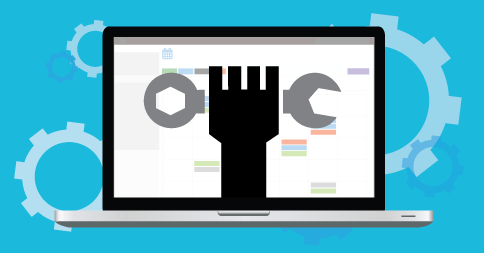
Hello Everyone,
This week’s updates consists of a number of smaller changes to My Music Staff. Here’s what’s new and improved this week:
- We removed the second line of buttons from the « Invoices » tab on the Families & Invoices page and replaced it with a « Search » button so that it’s consistent with the rest of My Music Staff.
- When students/parents pay with a credit card, their transactions details are now presented at the bottom of the credit card details page for one more review before payment.
- My Music Staff members now have a special phone number that can be used to contact PayPal. This new contact info is published inside your account (Studio Settings > Online Payments).
- If you have a multi-teacher studio and you view the « Day » calendar by default, it will now load the teachers into columns correctly right away.
- We added a new option to show/hide the teacher/author’s name if you use the My Music Staff « Blog » page.
- Fixed a minor issue in the « Income and Expense » reports which could cause an extra day to be included.
- If you type a URL into an « Event Description« , My Music Staff will automatically convert it into a link on the calendar popup.
We hope you enjoy this weeks updates. Have a great week everyone.
– The My Music Staff Team
Did you know? When you issue a « Refund » you actually increase the family’s balance owing. Find out why here.

