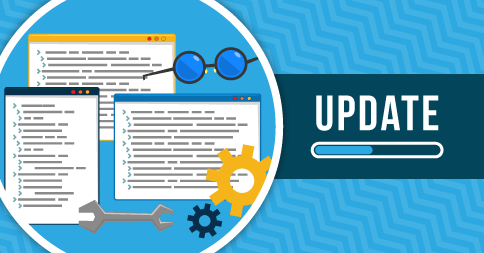When life throws you lemons, you make lemonade…right? For music teachers, replace lemons with fall scheduling, and lemonade with organized chaos – now that sounds about right! Our busy summer in the office hasn’t wound down, and the team is always searching for ways that we can improve the ease and speed of how you use the program. So, we’ve made some adjustments that improve how you can make the most of your time on My Music Staff.
This week’s changes sees the addition of a “Zoom” button to the Student Portal’s Repertoire page, when accessed on a mobile device. This allows you to view all details and notes related to a repertoire entry. Additionally, email and in-app notifications from your Sign-Up form will now provide you with the same, detailed information.
If you’re curious to learn more, check out the full list of updates below.
Here are our latest improvements:
- We’ve reworked how the Student Retention Rate report is produced to reflect some recent changes made in our underlying data model.
- We’ve updated the Student Portal’s Repertoire page so that the “Zoom” button now appears on mobile.
- The in-app and email notifications from the Sign-Up widget now match each other, and contain the same, detailed information. Prior to this change, the in-app notification provided limited information within the subject line.
- We’ve added Open Graph image tags to My Music Staff hosted websites. Additionally, the Open Graph meta tags for blog posts now includes meta data specific to that blog post.
Here’s what we’ve fixed:
- We’ve fixed an issue with the Attendance report that could cause it not to run correctly in some circumstances.
- We’ve fixed Payroll Notes/Description field that didn’t display the description correctly when a Category was selected.
- We’ve fixed the sign-up widget so that the JavaScript re-redirect trick works on the new widget.
Did you know? If your studio hires independent contractors, you’re now able to record sales tax when recording payments!
Please note: If you require technical assistance please contact our support team at support@mymusicstaff.com.