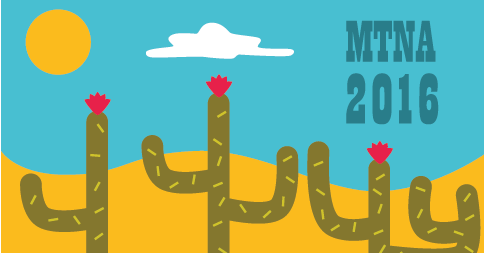Hi Everyone,
Last week we were busy preparing for this week’s MTNA Annual Conference so our update is a little smaller than usual. If you’re at the conference, stop by our booth and say hi!
Here’s what’s new this week:
- We’ve made a number of internal improvements to the way data is stored in My Music Staff. While no external change is visible, this lays the ground work for additional improvements that will be rolled out in the coming weeks.
- On the Calendar popup window, the event’s “Private Description” field is hidden if there is no private description.
- The “Connect with MeloFlow” button that we rolled out last week is now hidden in the teacher portal. This caused a bit of confusion with some teachers. Students can use the “Connect” button to link their own iOS device with MeloFlow on with the MMS practice log. Teachers don’t need to make any changes (or do anything to the student account) to use this feature.
- When creating a new event, the teacher’s default event category is now selected by default. (This change affects multi-teacher studios since each teacher can have a different default category.)
- We fixed an issue that could cause the “Pager” buttons (1, 2, 3…) at the bottom of the invoices page to stop working if you had a large number of invoices (i.e. 1,200+).
We hope you enjoy this week’s updates. Have a great week!
– The My Music Staff Team
Did you know? Parents can login via the “Student Portal” and make payment to your studio. See the full FAQ article here.