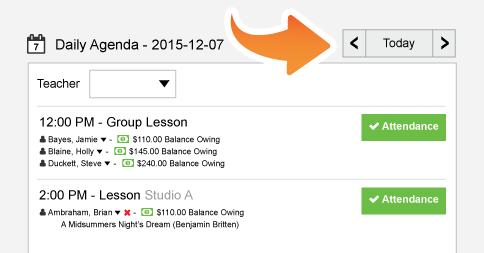
Hi Everyone,
This week we’ve got a handful of new features and improvement to My Music Staff that we think everyone will enjoy!
Here’s what new and improved this week:
- On the home page “Agenda“, you can now change the date to peek ahead at tomorrow’s agenda (or backwards to see yesterday’s).
- The “Billable Hours” report now includes a grand total at the bottom of the report.
- If you’re accepting credit cards with Stripe and you charge a “Convenience fee” for online payments, the convenience fee details are now automatically captured and added to the family account.
- The “Lessons Taught” report now has an option so that you can create an “Hours Taught” report. It shows the same information but sums up the total number of hours per month/student/etc.
Changes for Multi-Teacher Studios:
- When entering Payroll payments, the “Expense Category” is now remembered for future payments.
- Teachers now have an “Instrument” field in their profiles. If Instrument is specified for teachers in your studio, the Sign-Up form will convert the “Instrument” field to a drop-down list, and the calendar 2.0 will group teachers by instrument in “Timeline” view.
- The calendar 2.0 now has the option to display events by Location in “Day” and “Timeline” view.
- There’s now a tiny bit of spacing between events on calendar 2.0 to match the look of the v1 calendar.
- “Timeline” can now be selected as a default calendar view in your “My Preferences” page.
- On the teacher profile page, there is now an “Attendance” column on the “Payroll” tab to make it easier to spot check the teacher’s attendance history.
- The “Payroll” report also has a new “Attendance” option that includes the attendance if the Payroll Details are turned on.
We hope you enjoy this week’s updates. Have a great week!
– The My Music Staff Team
Did you know? My Music Staff has many helpful “how to” videos available on their YouTube channel. See all the videos here.
Please note: If you require technical assistance please contact our support team at support@mymusicstaff.com.