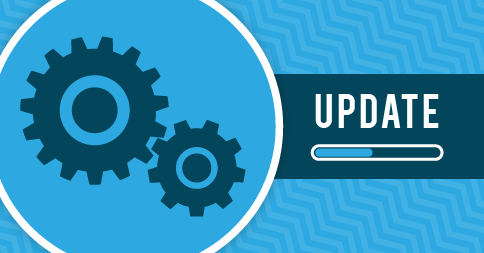
When it comes to running a studio, time always seems to be in short supply. This is why we’ve been hard at work for the last two weeks reworking a lot of My Music Staff’s internal structure in order to run the site faster. Some poorly performing pages will see a 10x increase in performance (i.e. a page that would take 5 seconds to load now takes 0.5 seconds). Larger studios will see the biggest benefit from these changes, but overall things should feel more snappy to everyone.
- The event information in the calendar popups now scrolls (and it provides a visual shading cue at the top and bottom to indicate it’s scrollable). This is great for teachers who leave lots of lesson notes, teach large group classes or enter in long event descriptions.
- Line breaks in the “Private Descriptions” now format correctly on the calendar popup.
- We’ve updated the Goldenrod and Mia website templates so that the text color used on the captions in the image gallery are consistent with the rest of your site.
- When you try to delete a teacher from a multi-teacher studio, we now check to make sure that teacher wasn’t a substitute for any lessons and warn you accordingly. (In the past, this operation would just fail silently leaving you annoyed and confused.)
- For teachers located outside of North America: Your printed calendars (both week and month) now format correctly on A4 paper.
- In some circumstances, the “View Family Account” button wouldn’t appear at the top of the “Family” tab on the student details page. This has been fixed.
- We think we’ve got the annoying ‘backspace’ issue resolved that’s been plaguing the email/lesson notes text box on iOS devices.
- For teachers using a My Music Staff hosted website, we’ve updated the “Insert Link” feature in the lesson notes, email editor, etc. so that you can select from a list of your site’s pages.
Did you know? It is now possible to mark an invoice as “Void” rather than deleting it. This is particularly helpful if you use the invoice numbers in My Music Staff (it will keep the numbers sequential and it can still be viewed at a later date).
Please note: If you require technical assistance please contact our support team at support@mymusicstaff.com.