Today’s update is a little later than usual, but we think it was worth the wait. Here’s what’s new:
Sign-Up Widget
Today we’re launching a new “Sign-Up Widget” that complements the “Login Widget” that is already available. The sign-up widget allows new students to register for lessons from your website, and automatically create a student record in your My Music Staff account. In the past this feature had been available to members that host their sites with MyMusicStaff.com, but external sites didn’t have this luxury.
Well, those days are over. Now you can use the Sign-Up Widget to embed a sign-up form directly in your site, just like hosted MyMusicStaff.com sites do! To get your widget HTML code, log into your My Music Staff account, and click “Website” from the main menu on the left. You’ll see some new options that control how your widget works, and the code that you need to embed on your site.
Along with these changed, we’ve also added a new option to the “Website” page to make it easier to setup an externally hosted site. Now, at the very top of this page you can select if you wish to host your site with us, or externally.

Sales Tax Beta
Today we’re beginning the beta test of sales tax support in My Music Staff. This feature allows you to include sales taxes on the invoices you create with My Music Staff as well as track sales taxes paid on expenses. This is a large change to My Music Staff and we’d like to test it on a small sample of our members before we roll it out to everyone. If you’d like to help us test this feature out, email support@mymusicstaff.com and we’ll enable this feature for you.
We’ll provide more information and documentation on this feature when it’s available to everyone.
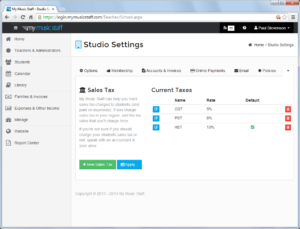
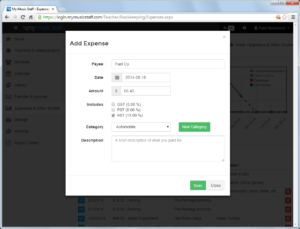
Other Changes
Here’s a list of smaller changes that we’ve made to the site:
- From the “My Preferences” page you can now fine tune your calendar display including:
- Student Name format (Last, First; First Last; Last Name Only; First Name Only)
- You can disable the Event Category Name (i.e. “Lesson”)
- The iOS/Google Calendar feed can include All Teachers in a Multi-Teacher studio (this is only available if you are an Admin in a multi-teacher studio)
- At the bottom of the “Families & Invoices” page, on the “Family Accounts” tab you can now see the total outstanding balance (and total credit with you)
- The “Hide $0 Due” filter on the Invoices tab now hides invoices that are marked as paid
- When adding new teachers in a multi-teacher studio, “No Charges” is now an option for the Default Billing settings
- The agenda will now look for “Past Notes” in the last lesson the student attended (if they were absent the previous week)
- The date picker calendar “popup” now closes automatically when you select a date (one less click)
We hope you enjoy these changes. Have a great week everyone!