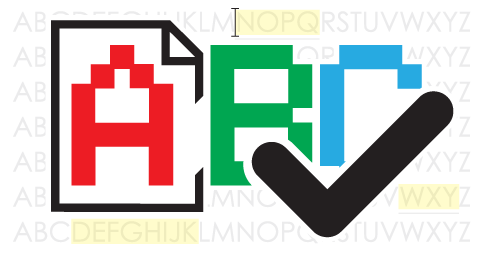Hello everyone!
At my My Music Staff we know that nobody’s perfect, including ourselves, that’s why we’re so excited to announce the new Spell Check feature. We’re also introducing a number of smaller changes to My Music Staff that we think will make it even easier to use! Here’s what’s new this week:
Spell Check
Need a little help every now and then with spelling? Great news, Spell Check is now available when creating and editing emails as well as in the studio website editor. This great new feature spell checks as you type, so no more embarrassing spelling errors.
Teacher Summary Reports
The “Teacher Summary” report, once only available to multi-teacher studios, is now available to single-teacher studios. We’ve enhanced it this week by adding different levels of detail:
Teacher: Displays a summary of billable lessons taught, billable hours taught, and studio revenue by individual teacher.
Event Category: Breaks out each teacher’s billable hours by Event Category.
Individual Events: Further expands on the “Event Category” break out by showing each individual lesson/event time, duration and revenue.
Other Changes
Here is a list of some of the smaller but equally awesome changes we have made this week:
- The new “Hide Full” filter found on the “Calendar” is a great new feature that allows you to hide all full lessons & events and only show lessons and events with open student slots.
- If you’re using the “Repertoire” feature, and you add a future performance date, that upcoming date will now be displayed on your homepage agenda.
- We have improved the way My Music staff handles updating or editing a past events and lessons. Now when you edit a past event (that already has attendance and notes), those attendance and notes will be saved.
- Administrators now have the ability under “My Preferences” to show Family Account Balances on the homepage agenda.
- For better clarification we have renamed the “Visible” filter found in the Download Library to “Enabled“. Having an item enabled allows students to view and download the file.
- The Calendar feed has been updated so that iOS8 devices no longer display the GMT time, only local time.
- New shiny, high-res My Music Staff icons have been created for all iPhone 6 and 6+ users.
- The Sales Tax report has been updated. In some instances the pre-tax column displayed the incorrect amount.
- Location has been added as a placeholder in the “Event Reminders” email template.
We hope you enjoy these improvements. Have a great week!
– The My Music Staff Team