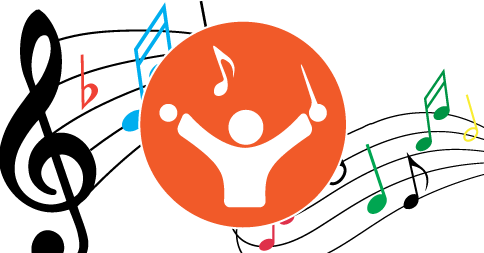
Hello Everyone,
This week we’ve made some small but equally great changes to My Music Staff.
Here’s a list of what’s new this week:
- Performances of repertoire can now appear in both the My Music Staff calendar and your iOS calendar. This is a great way to keep track of upcoming competitions, recitals, and other student performances. To have performances appear you must first select the option “Show Rep. Performances” in “My Preferences“. You have the option to show them in your My Music Staff Calendar, iOS/Google Calendar feed or both!
- A new repertoire placeholder has been added to the “Lesson Notes” email template. If you include this placeholder in your Lesson Notes email template, My Music Staff will automatically include any rep that’s listed as “In Progress” for that student.
- Want to download a student list but only need a select few? Now you can! Select only the student you want by checking the box beside their name and hitting “Download“. Only the students selected will be included.
- We have changed the title of our Login widget from “Student Login” to “Login” to better clarify it’s use (teachers and parents can login through the widget too).
- Family Account: “Show Upcoming Items” has now been replaced by the new balance date picker. This option allows you to change Balance Date when displaying the family balances. Any transactions that occur before this date will be included in the family balance.
Please note that there will be no regularly scheduled updated next week (Nov 3). We are busy working hard on the My Music Staff back end to further enhance user experience.
We hope you enjoy these improvements. Have a great week!
– The My Music Staff Team