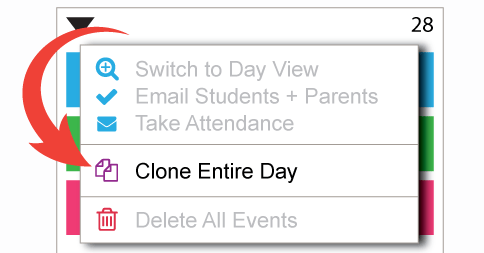
Hi Everyone,
This week we’ve added a new option to the calendar’s “Day” drop-down menu that allows you clone an entire day’s worth of events. This will save you a lot of time if you’re setting up open lesson slots the same time on several days (or need to move an entire day).
If the event/lesson is recurring (i.e. open lessons every Monday), you can have it also clone the recurring events. That means, events that repeat on Mondays, will repeat on Tuesdays if cloned to Tuesday.
If you only wish to copy some (not all) the events on a particular day, the calendar “Filter” can be used in combination with the “Day” drop down menu. Anything that’s visible on your calendar would be cloned/deleted/emailed/etc.
Here’s a summary of other changes and improvements we’ve made:
- Improved the student calendar to prevent double booking of lessons/events if two students are logged into the student portal at the same time.
- Added a new “Note” field to items in the Lending Library.
- Changing your subscription while still in your 30-day trial no longer causes the trial to end prematurely.
- Updated the repertoire feature by adding a new “Tools” drop down menu. This adds the ability to change rep status in bulk (i.e. from Recommended to In Progress).
- For multi-teacher studios, the “Teacher”, “Default Lesson Price” and “Default Lesson Length” columns on the Student List page now display as separate lines, so you can easily see the prices and durations for each teacher that is assigned to a particular student.
- We’ve updated the Lessons Taught report so that it can be filtered by Event Category.
- The Student Import feature has been improved so that if you reimport your student list, new data (i.e. addresses) will be added to the existing student list (instead of ignored).
- Gender is now a field that can be assigned when importing students.
- Improved the load time of the homepage, so opening your home page agenda should be a bit quicker.
- Improved the Expanded invoice format so that individual lessons will be included for studios that do not use automatic charges.
Have a great week!
– The My Music Staff Team
Did you know? My Music Staff works with all types of invoicing scenarios. Read the full FAQ here.