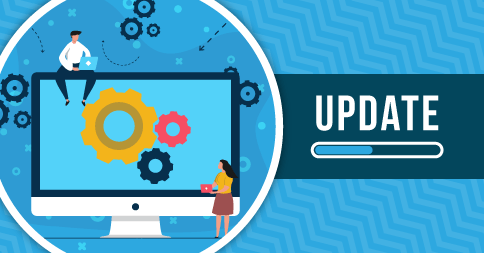We’ve been getting so much positive feedback from our recent update, which included a major overhaul to email capabilities within My Music Staff. But we haven’t stopped yet! The team has just released some new updates that improve usability throughout the platform.
Our latest updates:
- When manually emailing an invoice, and Auto Pay is an option, the Email Invoice dialog box now gives you options to attempt Auto Pay or not (previously this was a checkbox you needed to select if you wanted to attempt Auto Pay, which could be overlooked).
- To improve performance and navigation, we split New Email and Message History into two pages (previously these were different tabs on the same page).
- On the New Email pages, we’ve moved Show Inactive and Extra Recipients up to the toolbar.
- For multi-teacher studios, we updated the language on the Teachers & Admins User Details page to make it more clear what the different options mean. User Type can be set to either Teaching Staff or Non-Teaching Staff (for example, front desk staff). Privileges can be set to Administrator (these users can access all parts of My Music Staff and create other users) or have specific options selected.
- Online Resources can now be ordered in the beta version of the Student Portal.
Our other fixes:
- We fixed a minor issue that was preventing the “Change Family” option from allowing you to create a new family.
- Fixed an issue with the new Sign-Up Widget that was causing custom fields to not display if special characters were used.
Did you know? You can schedule an email to send at a later time, and forward an email from your Message History? Read more about these and other recent email updates here!
Please note: If you require technical assistance please contact our support team at support@mymusicstaff.com