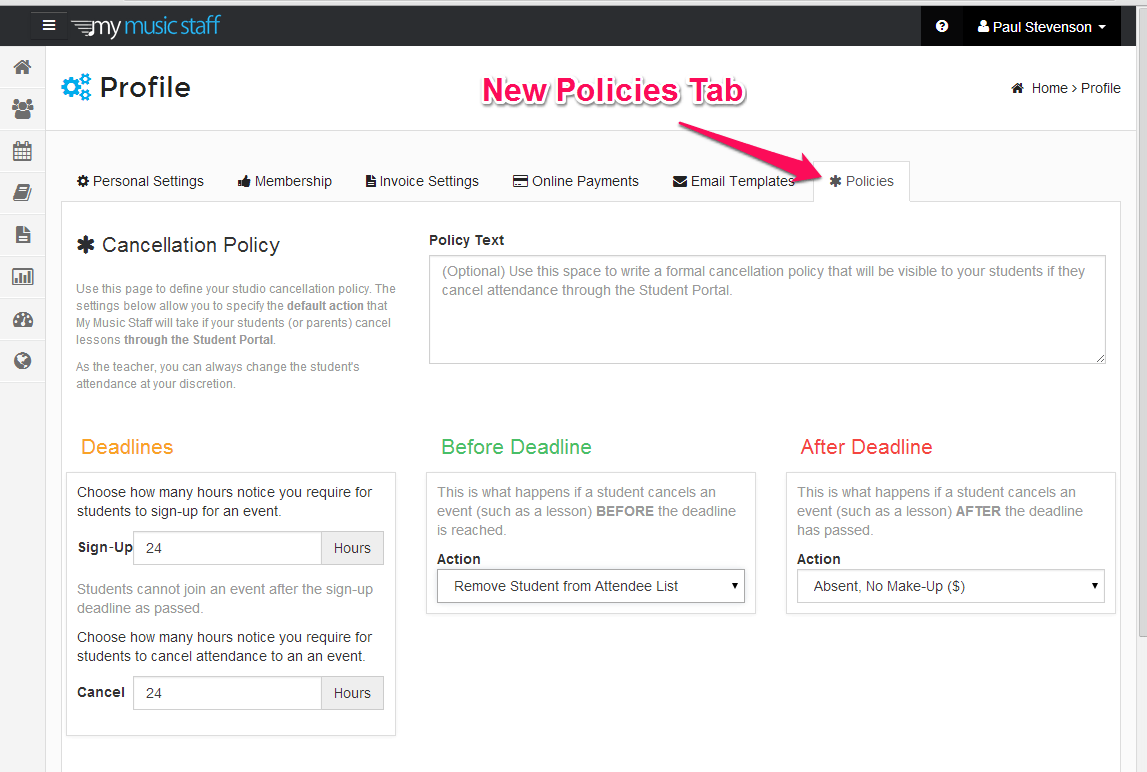Based on member feedback we’re pleased to introduce a new feature today: Studio Cancellation Policy. This allows you to control how late a student can cancel a lesson without penalty, and how late students can sign up for open events.
Note: The cancellation policy settings described here only apply to students who are joining or canceling lessons through the My Music Staff student portal. If your students are not logging in to My Music Staff, it is up to you to enforce your own policy offline.
The cancellation policy tab can be found under your profile settings. (Log into your My Music Staff account, click your name at the top right hand corner of the screen and then click “Settings”). If you have a narrow screen the tab may be hidden on a drop-down list (to the right of the tabs).
The cancellation policy page allows you to configure a number of settings:
- Policy Text – This is a free-form text field that allows you to describe your studio’s cancellation policy in clear language. This will be shown to your students (and parents) if they cancel a lesson from the student portal calendar. Clear communication is the foundation of any good business, so we recommend keeping the language simple and to the point.
- Deadlines – This section allows you to set up two different deadlines (by default both are set to 24 hours):
- The Sign-Up deadline is how late students can join an event with open space. Use this to prevent students from signing up at the last minute. (There’s nothing worse than sleeping in, only to realize that a student booked your 8AM slot at 7:45AM.)
- The Cancel deadline is how late students can cancel their attendance to an event without penalty. Students can still cancel lessons after the Cancel deadline, but the “After Deadline” rule will apply.
- Before Deadline – This is the action that My Music Staff will take if a student cancels before the Cancel deadline. By default My Music Staff will simply remove the student from the list of attendees (and send you an email notification).
- After Deadline – This is the action that My Music Staff will take after the deadline is reached. By default it will set the student’s attendance record to “Absent, No Make-Up” and the student will be billed.
You can always override the attendance settings that My Music Staff sets based on your policy. That means if there are extenuating circumstances for your student and you wish to waive a missed lesson fee (or provide a make-up credit) you can. As the teacher you always have the final say.
If you don’t wish to use the cancellation policy feature, you can set both “Deadline” values to “0” (zero) hours.