Hi everyone,
My Music Staff’s student practice log is a great way for your students to keep you informed of practice time and questions that come up between lessons. But as many of you already know, students aren’t always great at staying on top of it. Fortunately, thanks to the rise of practice apps, and the magic of technology, we’re able to help alleviate some of the burden.
Today we’re pleased to announce that My Music Staff now integrates with MeloFlow – a piano practice app for iPad and iPhone. In the student portal, on the Practice Log page, your students will see a “Connect with MeloFlow” button. Students just need to click that button once to connect MeloFlow with their student account and any practice time they spend in MeloFlow will be automatically logged to their Practice Log.
More information about MeloFlow is available here.
Other changes this week include:
- On the student Sign-Up form/widget, mobile or home phone is now required. Previously, both fields were optional, now one phone number is required (so that you’ll have another way to contact a new student if they mistype their email address).
- For teachers who teach internationally (i.e. Skype lessons), SMS reminders can now be sent to students in a country that’s different than your own if you enter their mobile phone number with a “+” followed by their country code.
- When you create a new event, the Student Group drop down menu no longer goes off the side of the page.
- Any place that you enter a numeric value in My Music Staff should now automatically open the numeric keyboard on iOS and Android devices.
- When you create a new event on the “Calendar“, you can now specify a private event description only visible to the teacher. This private description appears in the following places only:
- Teacher’s calendar popup
- Teacher’s home page agenda
- Teacher’s daily email agenda
- The repertoire report PDF can now (optionally) include the rep notes.
- The student’s repertoire list now has a search/filter function.
- The order of payroll (and family account) items has been updated so that payments always appear above income/charges. This makes it easier to read when entering a payment to clear a balance.
- The attendance popup now indicates when the maximum number of make-up credits for a student has been reached as per your studio policy. As the teacher you can still override this limit (since there are exceptions to every rule), but you get a nice clear indicator when this is happening.
- For multi-teacher studios, the “Attendance” and “Daily Agenda” now prints the studio letterhead for each teacher.
- The printed calendar now displays a line through any events/lessons that have all students marked as absent. This makes it possible to see on the printed calendar when the student has cancelled a lesson.
Did you know? When creating new invoices, if you have “Include Previous Balance & Payments” turned off you can now filter the invoice so that it only includes charges from a specific category. This makes it possible to invoice for books or specific types of lessons after you’ve already created an initial invoice for the month/term.
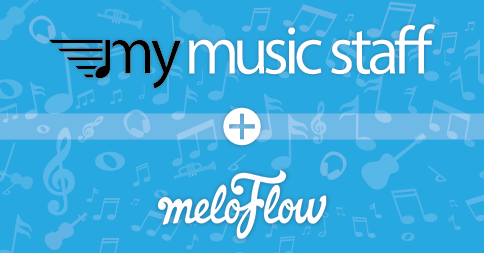


I like to create and send invoices from the program instead of my accounting software. But I wish I could create an invoice with out having to create a charge first. I charge a monthly fee, yes but I also keep a separate record in my accounting program and therefore when I have to add a charge, then create and invoice and then erase the charge. Time consuming. I can’t use the website as my primary accounting tool yet because it doesn’t keep count of my checks and bank business.
I would like to see a way to create an invoice separate from the account.
Ellen johansen