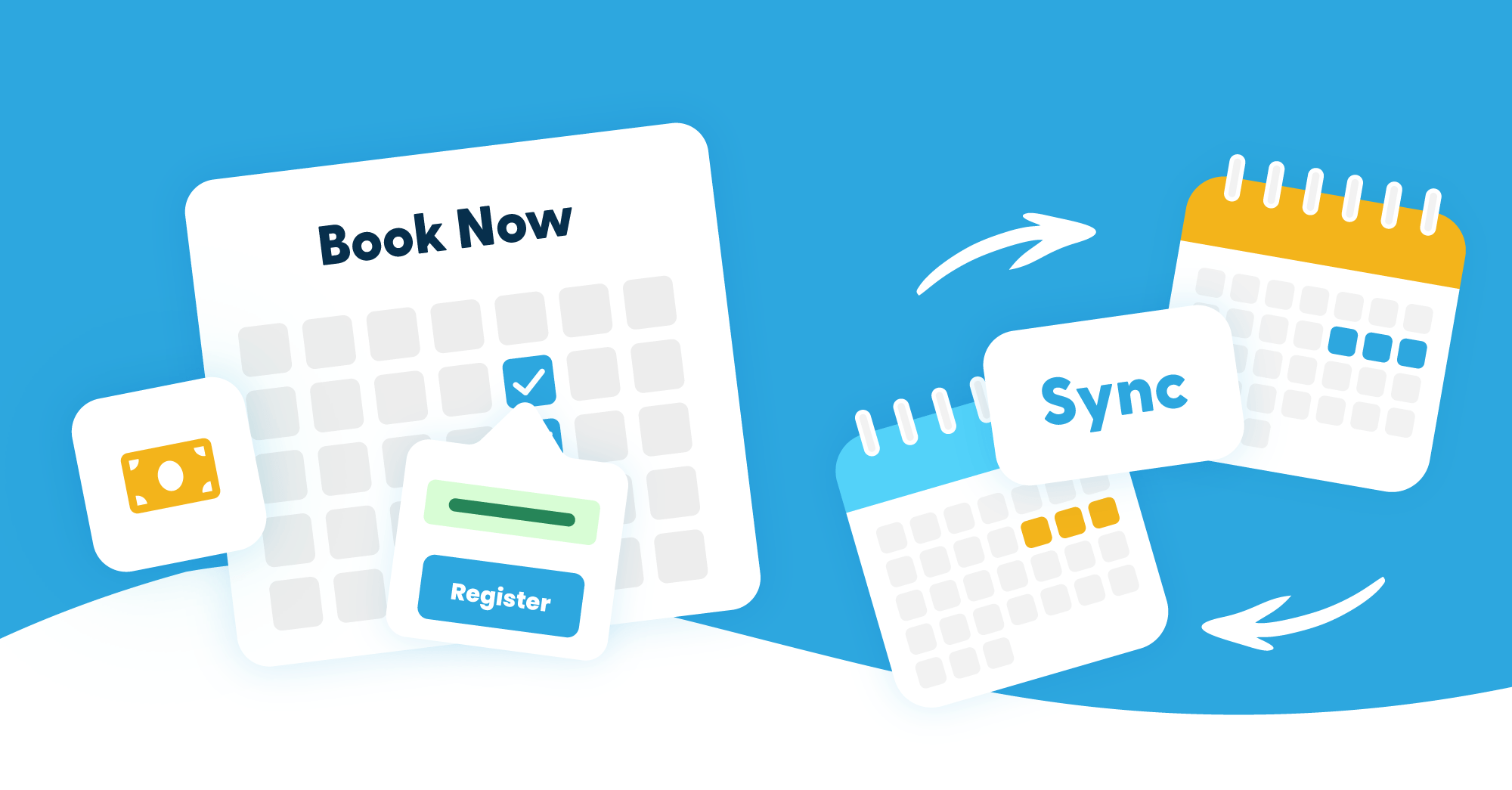
Our team (and some amazing beta testers 🙌) have been working hard behind the scenes—and we’re so excited to finally share these new features with you! Even if self-booking isn’t your thing, there’s still lots to love in this update.
Self-Booking Forms for Your Website ✨
Fully customizable and ready to simplify new trial sign-ups!
🕛 Book from Availability Form
- Set individual teacher availability for new student bookings directly through your website — no back-and-forth emails or portal login required!
- For multi-instrument studios, students will be able to choose their instrument first, then see available teachers and times.
- Customize booking rules like which teachers are bookable on each form (or at all), earliest start times, buffer time between lessons, and maximum gaps in your schedule.
- Collect custom student details, set statuses, add group tags, and collect payment at the same time so you can replace your regular sign-up forms, or use them for different programs!
- Set a custom price for the first booked lesson — perfect for offering a free or discounted trial!
- Hold weekly time slots so trial students can stick with the same time as their first booked lesson if they decide to continue. Learn more about how to set that up here.
📆 Book from Calendar Form
Similar to the availability form, but new students can book into a pre-scheduled lesson on the calendar. You can still customize everything—student info, payments, rules, etc.
Updates for All Forms 📄
- Custom per-form email confirmations! Now you can tailor your confirmation emails to the sign-up or booking form you have set up. This allows you to add custom information to different flows to help streamline communication.
- Choose which custom fields are optional or required so you get the right information every time.
- Custom conversion tracking per form! Add a unique Google or Meta tracking code to each form to see exactly where each lead is coming from!
- New styling to provide clearer submissions! Parent/student information is easier to differentiate by putting the fields in their own sections on the same page.
2–Way Calendar Sync 🔀
You can now add your external calendar—like Google, iCal, and more—right into My Music Staff! See your personal events alongside your teaching schedule to avoid double-booking. (Don’t worry, no one else can see the details.)
Learn how to connect your external calendar to My Music Staff here.
Limit How Far in Advance Students Can Book 🛑
Now you can choose how far in advance students can book into lesson slots (from the Student Portal and the booking forms!), to simplify self-scheduling based on your policies.
Learn how to set that up here.
Psst… sneak peek time! 👀
Availability booking from the Student Portal? Yep, it’s in the works! Stay tuned — we’re cooking up something good 🧑🍳

