Hi Everyone! We have a couple of highly requested features this week. These new features will offer greater usability on mobile devices and better insight into your studio’s performance.
- We’ve added a new Student Retention report that displays your student retention rate over a specific period of time.
- We added a new “List” calendar mode which makes the day/week views work much better on mobile. This is automatically enabled in your account.
- We’ve added a new option that allows you to specify separate default views (and day/week mode) on desktop and mobile. These are available in My Preferences.
- We adjusted the header bar so that the Notifications icon turns yellow if you have new notifications, and we added the word “Settings” to make this more apparent.
- When merging two families together using the “Change Family” feature, payments are now moved with the last student even if they were not assigned to that student specifically.
- We reworked the layout of the event popup on the calendar. Now the actions are a bit further apart (making it easier on touch devices) and we move the “Email” button down into the list of actions making it easier to find.
- We added a new “Day Name” placeholder to the Event Reminder email and SMS templates. So now you can customize the message with the actual day of the week name (“Don’t forget your lesson this Thursday!”)
- We fixed a handful of minor layout issues related to checkboxes (and radio buttons) being out of place caused by some internal changes made in the last update.
- We fixed an issue that could prevent events from displaying in the calendar if the event’s text was empty. This would occur only in some very specific scenarios.
- We added a new email template for refunded payments. When adding a refund to a family account, there is a new “Email Receipt” option visible (similar to what you see when recording a payment). Similarly, if a refund is processed online (through Stripe or PayPal) that email template will be used.
- We changed the wording around the calendar sync feature in the My Preferences page. We removed specific references to Google and iOS to avoid confusion for people syncing with Outlook and/or BlackBerry devices.
- We adjusted the layout of the Family Account page so that it fits better on iPads.
- We fixed an issue with the data grids that would cause the all/none select checkbox to stop working.
- We’ve removed the report header from all reports if you generate them in “Excel” format. This gets rid of the awkward formatting (and sometimes empty columns) that would appear. Now it’s easier to view and work with your data in Excel.
For multi teacher studios:
- There is a new “Take Attendance” teacher privilege – When disabled, that teacher cannot take attendance. This is enabled by default.
- There is a new “View Own Payroll” teacher privilege – When enabled non-admin teachers can view their own payroll history in the My Preferences page.
- The calendar context menus no longer show the option to email students (or take attendance) if those privileges aren’t granted to the teacher.
Did you know? When you set overdue attendance in bulk, the drop-down list now resets to “Unrecorded” so that you don’t accidentally set the wrong attendance status for the next batch of students.
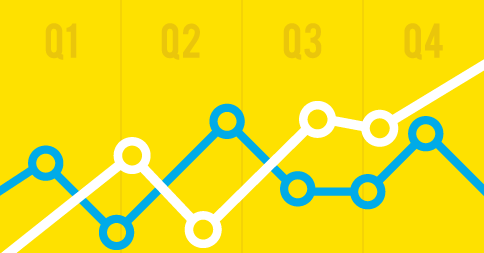


I would love to see a feature where you can offer an end of term report/progress card.
I understand this is a big feature however much anticipated by families in my studio.
Thanks
Adam James
Hi Adam! Thank you for your suggestion. Feel free to send future suggestions to our support team at support@mymusicstaff.com
Thank you so much for these changes! I am especially grateful for the “List” calendar mode, as I teach in multiple locations and often use my iPhone to access mymusicstaff!
The “unrecorded” default for attendance is also a welcome change. Thanks for helping me avoid my own mistakes!
I cannot thank you enough for the work that you have done and continue to do on this site. My studio is so much more efficient now, and I can spend more of my time teaching instead of bookkeeping!
Many thanks,
Margie Runaas
Hi Margie! So glad to hear of the positive impact My Music Staff has had on your studio!