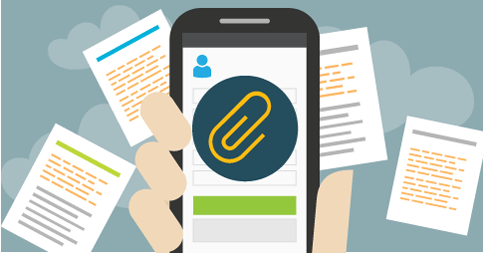
Hi Everyone,
This week we’re rolling out a number of improvements to My Music Staff.
Here’s what’s new and improved this week:
- You can now add file attachments to a student on their “Student Details” page (and Teacher Details in multi-teacher studios). This is helpful for keeping private documents associated with a student, such as liability waivers, permission forms, contracts, etc.
- If you embed an MP4 video directly in your My Music Staff hosted website, our servers will now stream it. Students no longer need to wait for the full video to download before it plays.
- “Make-Up Lesson Slots” can now be created directly from the “New Default Lesson” shortcut on the calendar.
- The “Staff Room News” can now be removed from the homepage. This setting is located on your “My Preferences” page.
- We improved the student payment process so that PayPal funding errors are handled gracefully.
- The calendar event pop-ups now display “Make-Up Required” for scheduled events that require a make-up credit.
- We cleaned up the calendar so that brackets are not shown on the event description unless they’re required.
- Reports created in Excel format are now generated using Unicode. (So non-Latin characters will appear as expected.)
- For multi-teacher studios, the “Teachers” tab on the Student Details page is now visible to non-admins who are able to edit students.
- The calendar Filter now has the ability to filter “Studio” events (i.e. events with no teacher).
- Invoices now include the student name with the monthly lesson fee if you’re using fixed monthly billing.
We hope you enjoy this weeks updates.
– The My Music Staff Team
Did you know? You can invoice students for books and other material. Read the full Faq here.

