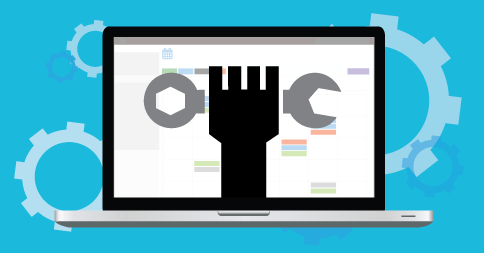
Hello Everyone,
This week’s updates consists of a number of smaller changes to My Music Staff. Here’s what’s new and improved this week:
- We removed the second line of buttons from the “Invoices” tab on the Families & Invoices page and replaced it with a “Search” button so that it’s consistent with the rest of My Music Staff.
- When students/parents pay with a credit card, their transactions details are now presented at the bottom of the credit card details page for one more review before payment.
- My Music Staff members now have a special phone number that can be used to contact PayPal. This new contact info is published inside your account (Studio Settings > Online Payments).
- If you have a multi-teacher studio and you view the “Day” calendar by default, it will now load the teachers into columns correctly right away.
- We added a new option to show/hide the teacher/author’s name if you use the My Music Staff “Blog” page.
- Fixed a minor issue in the “Income and Expense” reports which could cause an extra day to be included.
- If you type a URL into an “Event Description“, My Music Staff will automatically convert it into a link on the calendar popup.
We hope you enjoy this weeks updates. Have a great week everyone.
– The My Music Staff Team
Did you know? When you issue a “Refund” you actually increase the family’s balance owing. Find out why here.


Thank you so much for listening to my needs and responding so quickly. You truly are the best customer or technical support I have ever had. Even though most people would not have the problem I had, you fixed it anyway, really fast. I couldn’t ask for more. Thank you.
Hello Sam,
No problem at all! I’m glad we where able to help you out.
Keith